Table of Contents[Hide][Show]
- Air Canada Standby Policy
- How Much Does it Cost to Fly Standby on Air Canada?
- Best Carry-On Luggage When Flying on Standby
- How to Standby for an Earlier Flight with Air Canada
- Rules for Missed Flights on Air Canada
- Standby Rules for Employees, Friends, and Family
- How Does the Air Canada Standby List Work?
If you ever need to make sudden changes in your travel plans, it might be helpful to know if the airline you’re flying with has some flexibility. If you’re traveling on Air Canada, depending on your ticket, you may be allowed to make a same-day change or fly standby on the same day.
Air Canada Standby Policy
Air Canada allows eligible customers to fly standby—meaning passengers can get on an earlier flight than the one originally booked. It is subject to availability, and the airline must have multiple flights between your city of departure and the city of destination. It is also only available if you haven’t checked in your bags yet.
For those flying under Comfort, Latitude, Premium Economy (flexible), and Business Class (flexible), flying standby is free of charge.
How Much Does it Cost to Fly Standby on Air Canada?
The fee for flying standby on Air Canada depends on the fare you purchased. The good news, however, is that it applies to all passengers, regardless of their Aeroplan Elite Status.
See the table below for a quick breakdown of which fares can make same-day airport changes, which ones can fly standby, and on which routes:
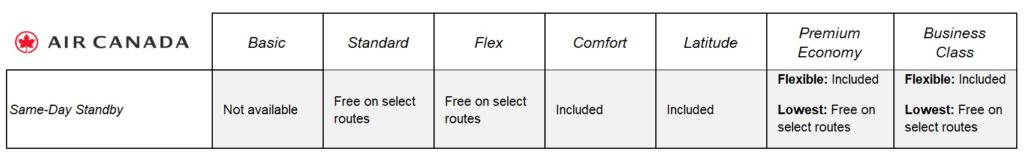
Best Carry-On Luggage When Flying on Standby
If you are looking for a great carry-on bag when flying on standby on Air Canada, the Travelpro 20-inch Global Expandable Spinner Carry-on is definitely one to consider. It’s durable, reasonably priced, and holds enough for shorter trips (3-5 days). Plus the spinner wheels make it very easy to get through the airport quickly and effortlessly.
If you know you are going to be flying on Standby, it’s always best to travel with only a carry-on!
How to Standby for an Earlier Flight with Air Canada
Once you’ve decided to stand by for an earlier flight, you’ve got to have yourself waitlisted as you check in for your flight. You can do this via the Air Canada app or web page.
- Click “Standby early” on the check-in menu to join the standby list for an earlier flight.
- You will see a list of available flights for standby. Select the one you want to get waitlisted on.
- Click “Confirm.” You’ll see a message saying you have been added to the waitlist for the flight you selected.
Once check-in closes, the waitlist will begin to clear. It takes 45 minutes before departure for a domestic flight’s check-in to close, while it takes 60 minutes for international flights. Wait patiently until then. Air Canada’s system will process all passengers on their waitlist for tickets or upgrades. This system will determine if there are still available seats or perks for the waitlisted flight or upgrade.
When the gate agent calls your name and gives you a new boarding pass, you have been cleared for the standby flight. Remember: you must be at the gate to receive your new boarding pass. Once your name is cleared off the waitlist and your new boarding pass is generated, you will be removed from your original flight.
You must be at the airport at the time of the flight that you chose to standby for. If your name is cleared from the waitlist, called, and you are assigned a new boarding spot, but you are not around, you may lose your seat even in the original booking. You may even have to book a new flight and pay the full fare.
Rules for Missed Flights on Air Canada
If you miss a flight because of a natural disaster or a problem on the airline’s end, Air Canada will give you a refund or a seat on the next flight. If, however, you miss a flight after security check-in, Air Canada will not provide any refund or compensation.
You may also ask if you can place your name on the standby list. If there are any seats available, you may be able to get on the next flight. The essential thing to do is contact Air Canada as soon as you can and discuss options with them. Even if you feel stressed, don’t panic, and be kind and polite when you talk to the customer service agents.
Standby Rules for International Flights
Air Canada’s standby rules for international flights are as follows:
Flights to the United States:
Passengers flying from Canada to the United States in Economy Latitude and Business Class (flexible) can stand by free of charge. Passengers flying in Economy Flex and Business Class (lowest) can fly standby for free on flights between Toronto Pearson International Airport and John F. Kennedy International Airport, LaGuardia International Airport, or Newark Liberty International Airport.
Flights to “Sun Destinations”:
“Sun Destinations” are select cities in the Caribbean, Central America, and Mexico. Passengers traveling in Economy Latitude, Business Class (lowest), and Business Class (flexible) can standby for free.
Flights to Other Destinations:
For other destinations, passengers flying on Air Canada in Economy Latitude, Premium Economy (flexible), Business Class (lowest), and Business Class (flexible) can standby for free.
Standby Rules for Employees, Friends, and Family
Air Canada has a travel program that gives their employees and their family members special rates on airfare. They don’t get to travel for free, but they can get low fares for standby flights, and they can also fly Business for reduced rates. These special fares also extend to airline partners like Lufthansa, United Airlines, and more.
However, because they can only fly standby on those rates, they must wait till all paying passengers board the plane before they are cleared to go.
Standby Rules for Upgrades
As a passenger, you may use your eUpgrade credits to upgrade your entire one-way itinerary or only certain flight segments. Each flight segment has a specific number of advance upgrades permitted. Once your clearance window opens, if upgrade space is available, your upgrade will be confirmed. If not, you will be waitlisted.
Aeroplan members can request their eUpgrade at any time. Clearance for the upgrades begins at the clearance window specified by Air Canada.
You may check the status of your request on the Air Canada app, which displays them by order of priority in the Flight Status section. The passengers’ names are listed using the first three letters of the family name and the initial of the first name.
Who Gets Priority in the Upgrade Waitlist?
Passengers who are waitlisted for upgrades on Air Canada are cleared according to the following priority:
- Cabin Class of Original Booking
- Aeroplan Elite Status and Credit Cards
- The ranking order for each tier is as follows:
- 2 Million Milers (or greater) with a co-branded credit card
- 2 Million Milers (or greater) without a co-branded credit card
- Million Milers with a co-branded credit card
- Million Milers without a co-branded credit card
- Aeroplan Elite Status (Super Elite, 75K, 50K, 35K, 25K) with a co-branded credit card
- Aeroplan Elite Status (Super Elite, 75K, 50K, 35K, 25K) without a co-branded credit card
- Fare Class
- Check-in Time
How Does the Air Canada Standby List Work?
Passengers with Aeroplan Elite Status and/or an Aeroplan co-branded credit card have a higher position on the waitlist than passengers who don’t have a status or a card. Air Canada will clear those with elite status or co-branded credit cards before other passengers. Non-revenue passengers (or those who bought tickets under Air Canada’s special discounts for employees and their families) are the last to board if seats are still available.
How to fly standby on other airlines:
Here are some more articles that explain how the standby list works on other airlines:
- American Airlines Standby Rules
- Alaska Airlines Standby Rules
- Delta Airlines Standby Rules
- Frontier Standby Rules
- Hawaiian Airlines Standby Rules
- jetBlue Standby Rules
- Spirit Standby Rules
- Southwest Standby Rules
- United Airlines Standby Rules
- WestJet Standby Rules
Other Air Canada Articles:



 The TSA Liquids Rule for Carry-on Bags (3.4 ounces)
The TSA Liquids Rule for Carry-on Bags (3.4 ounces)
Leave a Reply